Time for an all inclusive look at sharing your writing with others. Topics that will be covered: Why to Share Your Writing, How to Share Your Writing, and Results of Sharing Your Writing.
Why to Share Your Writing
Letting others read your manuscript for the first time can be scary. Maybe you’re nervous that other people won’t love it as much as you do. Maybe you’re worried that they’ll find lots of reasons to criticize the masterpiece you’ve worked so hard to create over such a long period of time.
Those are exactly the reasons why you should share your writing! Sometimes we can’t see beyond ourselves, and we need another person’s perspective to help us improve our work. Yes, it’s scary and heart rending at times to admit our weaknesses and failures, but if we are truly committed to creating a masterpiece, we need to listen to criticism in order to grow.
We all have heard that one’s first manuscript is always their worst. I don’t know if it’s denial, vanity, or simple stubbornness, but as writers, it’s all too common to believe our manuscripts are different. They are shining pieces of golden perfection even before we’ve edited them, right? Wrong. Very wrong. We shouldn’t get too down about our writing skills either though. Too much pessimism and negativity will lead to a stand still where we can’t get any writing done.

It isn’t healthy to be depressed and embarrassed about our writing skills all the time, nor is it good to think we have nothing to learn as writers. We should always be looking for ways to improve our craft. There is this lovely middle ground where we can be open to criticism and grow from our mistakes. It is best found with help from others, whether writing buddies, critique partners, super supportive family members and friends, or online writing communities. Sharing our writing and being open about our process is incredibly freeing. Keep reading for more positives about sharing your work!
How to Share Your Writing
Short stories and poems are much easier to share so I won’t go into all the ways they can be shared. What about a full length manuscript though?
Where you write your manuscripts will factor into how you share them. If your entire draft is saved in a single Word or Pages file, that can be super easy to share as is. I’ve heard great things about the comment tracking in Word, but have never used it personally.
Pages can export to PDF, Word, Plain Text, or ePub if you or your readers have a Nook. I’m sure Word can do the same or better.
Scrivener can export to PDF, Rich Text, Word, OpenOffice, Plain Text, Final Draft, Fountain Screenplay, ePub, .mobi for Kindles, .html, .webarchive, and MulitMardowns.
But how should you share your manuscript? First you need to decide what kind of feedback you want based on your readers.
Is it a family member who wants to read the whole thing all at once while on a cruise/beach vacation and isn’t interested in making frequent comments? Try .ePub, .mobi, or PDF if they are using a regular tablet. (This is also a great way to read your own manuscript without being stopped up by syntax/grammar fixes while you read. It forces you to pay attention to the larger story and things like pacing)
Are you sharing with an alpha reader who will give you developmental edits? The above answer may work if you want to provide a list of questions for them to answer along with whatever other feedback they may have for you at the end, but you’ll probably want something with in-line comment capabilities:
If you’re sharing with someone who will provide constant feedback in the form of comments, you need a file type compatible with that (Word, Pages, OpenOffice).
I use Google Docs. Personally, I don’t like the idea of sending my entire manuscript as an editable file to someone else. Plus, I’d want to keep it when I got it back so I could always see the other person’s comments and edits, meaning I would have multiple copies of my manuscript on my computer. Not interested.
Personally, I don’t like the idea of sending my entire manuscript as an editable file to someone else. Plus, I’d want to keep it when I got it back so I could always see the other person’s comments and edits, meaning I would have multiple copies of my manuscript on my computer. Not interested.
To share on Google Docs, simply save/export/compile as a Word document and drag it into the open Google Documents browser window. Wonderful things about Google Docs:
- Creates another back up of your manuscript that can always be found even if your computer crashes.
- Has excellent spelling and grammar check software if you are using something like Scrivener that is lacking in that area.
- Can share with as many people as you want, either as Read Only, Comment/Suggestion Only, or granting full editing privileges.
- Can chat with your readers while you are both looking at the document with Google Chats (opens in the bottom right of your browser window).
- Can see comments and suggestions being made in real time.
- Will get email notifications when a reader makes suggestions or comments on your manuscript (This one can also be a negative if you aren’t following along with your edits).
I’ve heard of writers who write exclusively in Google Docs because of all its benefits. I love using Scrivener and wouldn’t do that personally. But if you don’t have Word or are unsatisfied with whatever program you are currently using, give Google Docs a try. It’s free after all, and having the online backup is a major bonus. Plus writing on the go would be a breeze with its free mobile app, and you’d never have to worry about synching.
Results of Sharing Your Writing
 Positive feedback!! Everyone loves positive feedback, and you can’t get it unless you share your work. Sure you’ll probably get some negative feedback too, but hopefully it will be in the form of constructive criticism.
Positive feedback!! Everyone loves positive feedback, and you can’t get it unless you share your work. Sure you’ll probably get some negative feedback too, but hopefully it will be in the form of constructive criticism.
Most people aren’t out to hurt your feelings. Some of the criticism might hurt your feelings, but before you lash out defensively, take a deep breath and read it again. Was the person genuinely trying to help or being snarky and rude? Were they being honest in a polite (enough) way?
You don’t have to continue sharing with mean readers, let that be your revenge, but don’t burn bridges, even if the reader was a stranger. One thing to keep in mind is that you asked for their opinion. Even if you don’t like what they have to say, don’t attack them and don’t defend your work as being right. Maybe you aren’t ready to admit what problems your manuscript may have, and that’s fine. But don’t be mean or defensive to your readers. I can’t say that enough. Be open. Or at least appear to be. You can always ignore them completely. It is your manuscript after all. But maybe, hopefully, after some time, like several months and 5 more revisions, you’ll come back to those comments and understand them in a new light, maybe even appreciate them and use them.
Sharing your writing and getting feedback, all kinds of feedback, is one of the best ways to grow as a writer. You will never make 100% of the world happy with your manuscript. It just doesn’t happen. In a way that means that some of the feedback you receive won’t apply to you, won’t fit in with what you are trying to accomplish. The feedback is still extremely beneficial. Perhaps it will apply to another manuscript of yours or help you prepare for a future writing project.
Trading critiques with other writers is also a wonderful way to improve your skills as a writer. The act of critiquing someone else’s work helps your mind wrap itself around the process as a whole. It will help you better understand what your own readers go through, and hopefully open you up to being more receptive to their criticism. I highly recommend it!
One of the things I’ve really come to enjoy is reading comments by readers that make me laugh out loud or smile. Hopefully you’ll get comments like: “I love the nick-names!” or “LOL! Okay, this is too funny.” or “Nice! Love this!” or “Interesting detail!” or “Aww, her mom is really sweet. Please don’t kill her.” All of those are real comments made on my most recent manuscript 😀
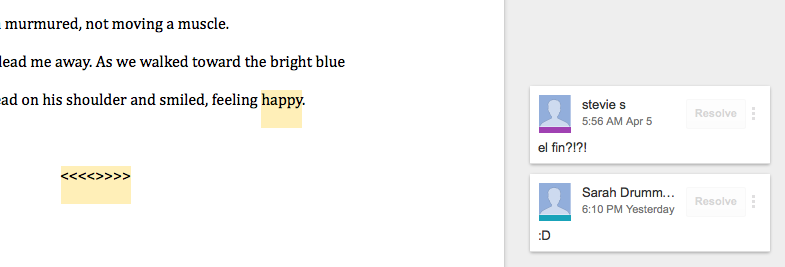
Using Google Docs, everyone sees the same document with the same comments at the same time. So if you share with multiple readers at the same time, they can reply to each other’s comments. This has been amazing for me and fun. Fun when it’s a “Yay, they’re making out!” type of comment thread and incredibly helpful when it’s multiple/detailed suggestions for improving a tough scene. I can comment back too, and then they can reply to that, all within the document so you have that record right there beside the tough scene. It’s amazing. Plus, even after you clear the comments (minor edits for example), they can still be found in the dropdown Comment box in the top right corner of the window. You can reopen comments previously cleared and reference them anytime from anywhere. Ah, the power of the internet!
*** Your readers don’t have to share the same document. You could either space them out in their read throughs or create separate copies of your manuscript within Google Docs for each person to read. Google documents themselves don’t count toward your memory limit within the software (the original .doc or .docx files do). Seemingly, you could make an indefinite number of copies of your manuscript within the program if you wanted to, either for revision purposes or for sharing with readers. (Paragraph added April 19th, 2017)
I hope this look at sharing manuscripts has been helpful. If you want more writer advice, check out What Reading can Teach you about Writing, How to Write 40k Words in 10 Days, and The Worst Mistake a Writer Can Make which goes hand in hand with this post!

Interesting–I’d never thought of having readers being able to see each other’s comments. On the one hand, I like that they’re not influencing each other. But on the other hand, I know it’s been personally helpful for me in the past to be able to talk through the feedback I want to give with someone else after we’ve both read the MS. Do your critiquers know each other?
LikeLiked by 1 person
They know of each other but don’t necessarily know each other. I was worried it would make them shy to comment, but it hasn’t so far! I imagine it’s sort of like being in a book club meeting. Even if you’ve never met the person before, you have a shared topic to discuss.
I always try to have conversations with them too after they’ve finished reading. I agree, it’s very helpful to talk through some of the comments or larger issues. Plus, I always have questions for them 😀
LikeLiked by 1 person
It’s definitely an interesting idea to have readers able to see each other’s comments. I wonder if there’s a risk that you only end up teasing out the opinions of the dominant members, and the less dominant ones won’t give their full range of feedback. What do you think?
LikeLiked by 1 person
I would say that could be the case for whoever reads ahead of all the others. People read at so many different paces and can only read so much at a time with their busy schedules that I’ve usually been able to clear comments ahead of the slower (for lack of a better word) ones.
BUT I would say that it might not be an issue at all because of the anonymity of online interactions. Just like trolls can say whatever they want, shy people have the opportunity to be bolder when hiding behind their computers. If it seemed like an issue though, I would be sure to let the shy person/follower type read first before sharing with others.
Also, I forgot to mention in the post, you could also create multiple documents within google docs for each reader. The actual google documents (not the original .doc files) don’t count toward your storage limit, so I imagine the number of copies you could hold would be indefinite. I’ve never bothered making copies for individual readers though 🙂
LikeLiked by 1 person
To me, seeing other people’s comments encourages me to speak up more. It’s almost like a subconscious permission to speak or something. No one wants to be the ONLY person who talks in class. 😉
LikeLiked by 2 people
That’s interesting! I can see it might work that way for some people. 🙂
LikeLiked by 2 people
Good to know! Sarah always reads last from now on 😜
LikeLiked by 1 person
😂
LikeLiked by 1 person
You’ve won me over to the dark side–er–Google Docs. It’s really SUCH a fantastic critique-aid! I still have my Google Doc files to go back to and implement edits whenever I’m ready to get back to editing, and I can rest assured I won’t have lost all the comments and suggestions in the interim. 🙂
LikeLiked by 1 person
YES, agree! As I was writing this post I was surprised to realize how much I love using Google Docs! Hahah, I’m such a nerd.
LikeLiked by 1 person
I had never used Google Docs before, and I am impressed with it. It does occasionally have trouble loading, but I think I may just need a new computer. I love seeing other people’s comments. It is intimidating beta read, but it is also very rewarding! I don’t like wrestling with Word on the markups, I love seeing other people’s comments, and it will help you to have more people weigh in on their ideas.
LikeLiked by 2 people
Awesome! It has issues on mine too sometimes when the page count is high and the comments stack up. When I switch from Safari to Firefox, it usually fixes the problem. I typically cut up my MS into separate docs to help with the loading issues too on longer ones.
LikeLike
[…] I’m steadily keeping up with the comments made on it in Google Docs. Check out my post about using Google Docs to share your manuscript if you missed […]
LikeLike
Great post, there are lots of good options here. Thank you for sharing
LikeLiked by 1 person
Thanks!
LikeLiked by 1 person